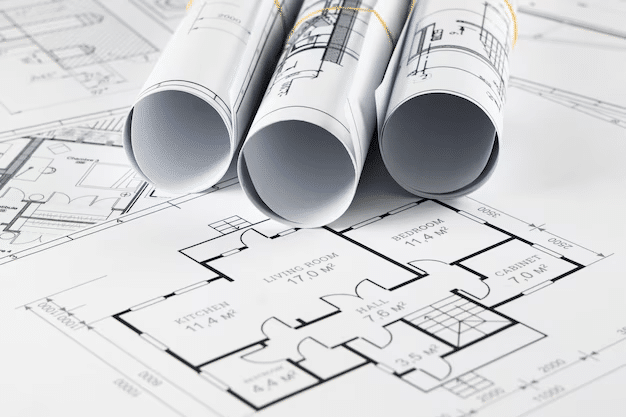5 Critical Mistakes That Ruin Architectural Plan Printing
Architectural plan printing is quite technical and involves processes that may seem too much for an observer. But how many times have you done an amazing job with your architectural drawings or blueprints only to have the quality of your…
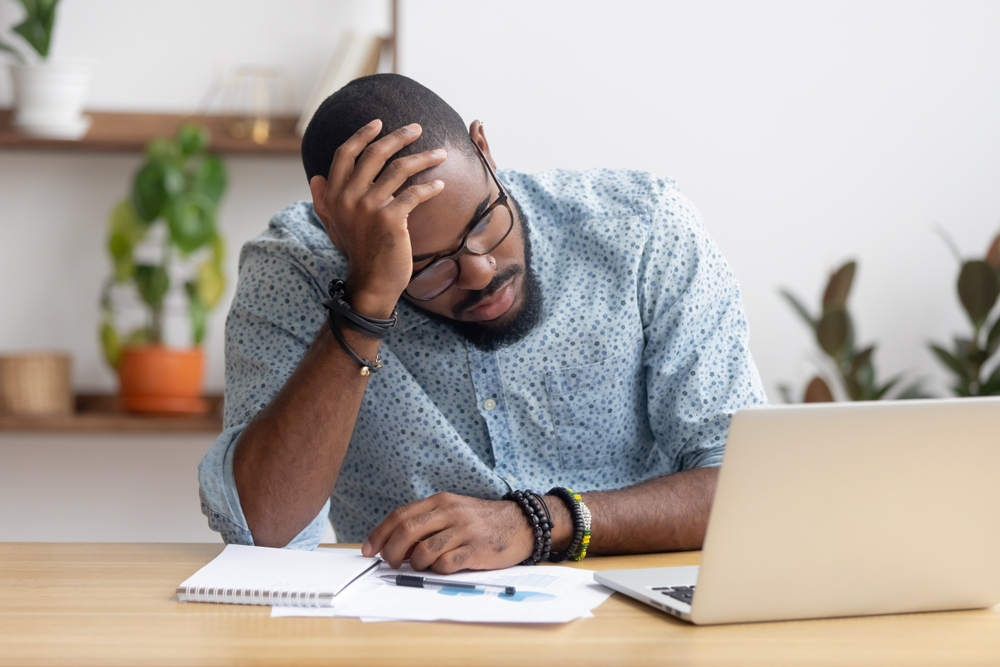
Architectural plan printing is quite technical and involves processes that may seem too much for an observer. But how many times have you done an amazing job with your architectural drawings or blueprints only to have the quality of your prints eventually ruined? If you consider this, the printing process may not seem like a “burden” after all.
So, today, we’ll be showing you some possible causes of poor-quality architectural drawing prints and how to avoid them.
01. Using low-resolution files for architectural plan printing
Most times, files are saved with low resolution in a bid to maximize space. However, using low-resolution files is one of the most common mistakes when printing architectural plans. These files would only distort the sharpness and contrast of your print.
So, it’s better to print from files with the highest resolution. Ensure that your construction plan printer is also configured for high-resolution outputs; pay attention to the color settings, default paper type, and DPI (Dots Per Inch).
Preferably, select the maximum DPI available on your printer. It is also advisable that you save your blueprints or drawings using the highest resolution so they look good on paper. This is mostly important if you’ll be outsourcing to a construction plan printing service. Be sure to ask the print provider for specific file specifications to ensure the best quality.
Also, when creating plans, export files in vector formats like PDF or DWG instead of raster images (like JPEG or PNG), which lose quality when enlarged.
02. Using the wrong print speed
Typically, the adequate print speed often depends on the properties of what you are printing—color, size, print material, and so on.
Now, while speeding up the printing process may seem like a time-saver, it will mostly give you architectural prints with undesirable streaks and misalignments. This is quite common with colored printing.
So, use low speed when printing architectural drawings with high resolution and color contrasts. However, high speed can work for blackline architectural plan printing. The settings can be adjusted using the “Advanced Settings” option inside your printer software.
You can also test small sections of your architectural plans at different speeds to find the right balance. It’ll save you from a series of do-overs when printing architectural plans in the future.
03. Ignoring dirty printer components
Printers for architectural plans and construction drawings require regular maintenance.
Sometimes, components like cartridges, nozzles, sheet feeders, and so on can get dirty or jammed. This can ruin the quality of your blueprint prints. So, ensure that you routinely clean up these components to preserve not just the output quality but the gadget as well.
Large-format construction plan printers are usually configured to give warning signals when certain components need to be checked; it is advisable not to ignore these warning signals.
Ideally, reach out to professionals near you to check and reconfigure your printer for the best performance.
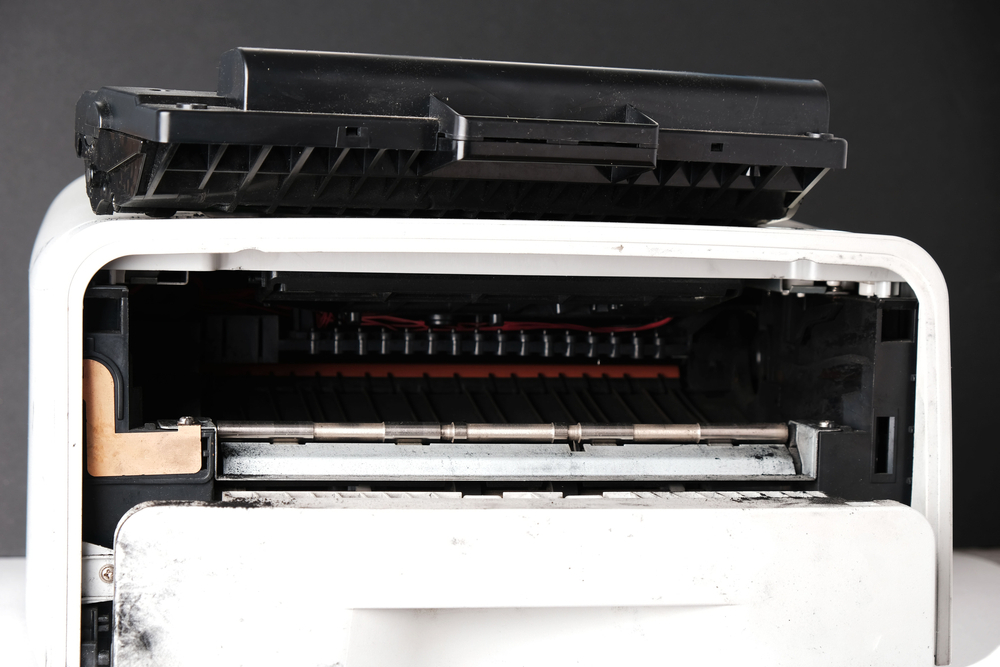
Photo Credit – Alisusha | Shutterstock
04. Not checking for damaged toners
Using high-quality toners ensures that every detail of your construction plans is accurately represented.
However, toners are quite fragile and need to be carefully handled; even manufacturers provide instructions on how they should be handled. Ignoring these instructions would lead to damaged toners and, in turn, ruin the quality of prints.
Toners should be properly handled and checked whenever you want to run any architectural plan printing job—it’s even more important when printing blueprints in large batches. By doing this, you avoid running out mid-print.
Finally, it’s best to use OEM (Original Equipment Manufacturer) cartridges. This way you get better consistency when printing construction drawings in-house.
05. Using outdated software
Yes, the software you use affects the quality of your architectural prints too. Always ensure that you keep your printer drivers updated when due.
When it comes to printing construction drawings, engineering drawings, and even blueprints, both the technical and nontechnical details have to be considered. Aim to optimize these drawings for print while still in the creation process, as this contributes to the output you get.
More importantly, ensure you’re using the latest versions of design software (like AutoCAD or Revit), which are often more compatible with modern printers.
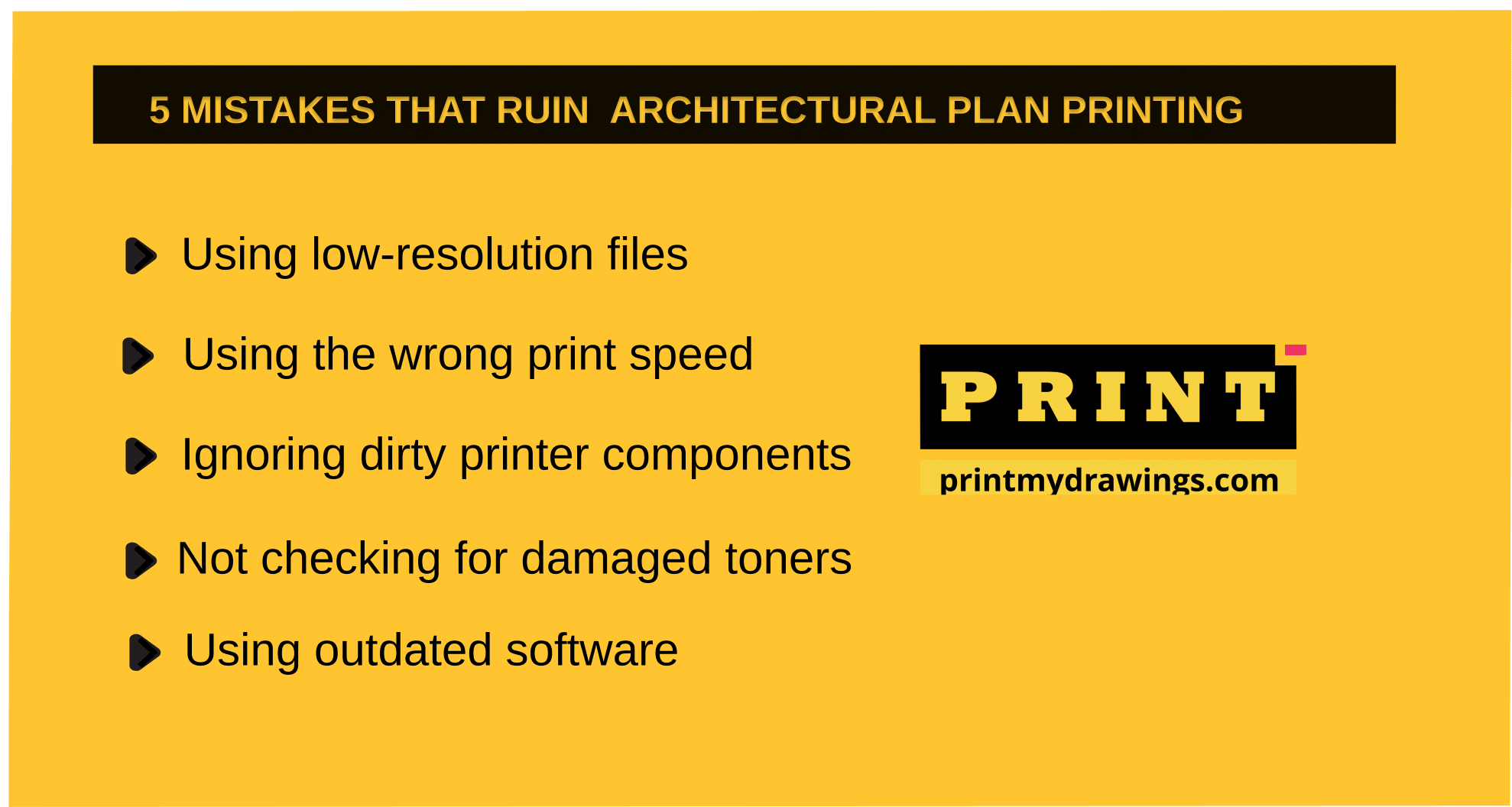
How to optimize your architectural plan printing process
Now that we’re clear on the common issues that can ruin your architectural prints, here’s how to get professional-grade results every time:
Choose the right printer. Use printers designed for large-format documents. A construction plans printer or a model optimized for blueprint printing ensures better quality.
Select the right paper type. Bond paper is often a go-to option. But other types, like vellum or Mylar, are also good for durable and smudge-resistant prints, especially for outdoor use.
Verify blueprint sizes. Confirm the required dimensions before printing. Common sizes include “18×24” and “24×36” paper printing.
Test before mass printing. Always print a small section of your construction plans to verify details, colors, and scale.
Consider printing online. If your in-house printer isn’t up to the task, use services that allow you to print blueprints online. PrintMyDrawings offers high-quality construction prints and has a quick turnaround time.
Conclusion
Architectural plan printing doesn’t always have to be a trial-and-error process. When you know what to avoid, you can get it right the first time.
As you’ve seen in this post, issues like low-resolution files, wrong print speed, dirty components, damaged toners, and outdated software can partner up to ruin the quality of your construction prints. If you’re able to avoid these, you’ve done half the job required for getting quality output when printing your construction plans and blueprints.