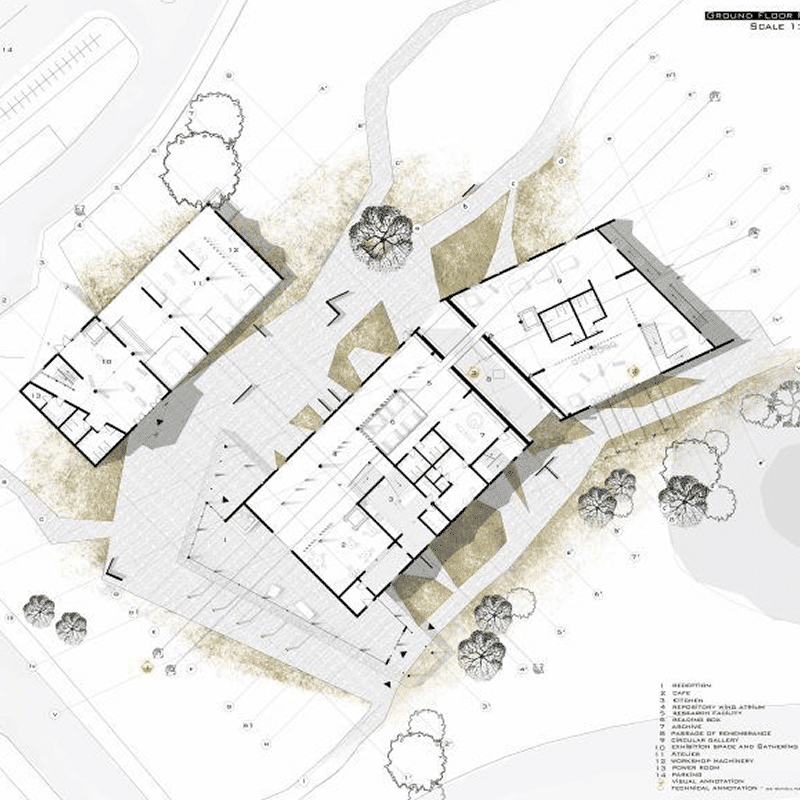Color is an essential part of architectural printing. It helps to communicate the designer’s intent, improve precision, and ultimately lead to effective project execution. Several factors can affect color accuracy in construction plan printing, including the type of printer, the color profile, and the file format.
Today, we’ll explore the significance of color accuracy in architectural and construction drawings and some best practices to help you ensure better quality prints.
What is color accuracy in architectural printing?
Simply put, color accuracy refers to the degree of precision in replicating the colors seen on a computer or device screen when construction drawings are printed on paper.
When collaborating on a construction project, all stakeholders must perceive consistent colors in their respective copies of the drawings. This consistency helps prevent confusion, ensures accurate decision-making, and maintains the integrity of the design intent throughout the project lifecycle.
Why color accuracy is important in construction and architectural drawings
Color is an important part of architectural and construction drawings. It enhances the clarity and readability of your drawings. It also helps stakeholders to better understand the various design elements in your drawings — details like material selections and spatial relationships are also easier to discern. For example, the accurate depiction of materials like brick, wood, or concrete will go a long way to aid in visualizing the final construction result.
Additionally, color accuracy can help maintain the integrity and quality of your work — especially when there is a good level of consistency across all pages in your drawing. For instance, poor print production may mean some pages are clean while others appear faint. This jeopardizes the overall output of your printed drawings. Typically, you’d want to deliver high-quality and well-detailed construction drawing prints to your clients.
⇒ Looking for where to print construction drawings? Visit the PrintMyDrawings shop
Common color issues in architectural printing
Three common color issues in construction and architectural drawings include color shifts, banding, and inaccurate renderings of specific hues. Here, we’ll look into these issues and their possible causes.
1. Color shifts
Color shifts occur when the printed colors do not accurately match the original colors of the design. The printed output may appear slightly different, with a shift toward a different hue or saturation level.
Color shifts in your printed architectural drawings can be caused by factors such as inconsistent color calibration between devices or variations in ink or toner quality. It may also occur due to mismatches between the chosen color profile and the printing technology.
To prevent color shifting, always calibrate your monitor and printer before starting a job. Saving your files in a print-ready format like PDF can also keep colors stable.
2. Color bleeding
This happens when ink spreads on the paper and causes the colors to blur. When this happens, fine lines and labels become messy and tough to read. Color bleeding is common when you use low-quality paper. Or, when you use the wrong ink for your printer.
To prevent color bleeding, use high-quality, coated paper that does not soak up too much ink. Also, make sure you are using the correct type of ink for your printer. If you are printing fine lines, use a printer made for technical drawings, not the type used for regular office documents.
3. Faded colors
Faded colors — when colors come out too light or washed out— can make it difficult to identify or read important sections in your drawings. This typically happens due to low ink levels or old printers. If you use cheap paper that soaks up too much ink, the output is also likely to have faded colors.
So, to prevent faded prints, it’s smart to check your printer and toner levels before running a print job.
4. Banding
Banding refers to visible horizontal or vertical lines or bands that appear in the printed output. These lines disrupt the smooth gradient of colors on your drawings, making the print look uneven or distorted.
Banding can be caused by issues such as low printer resolution, improper print head alignment, or limitations in the printer’s ability to accurately reproduce subtle color transitions.
Prevent banding by cleaning your printer regularly. Check the print heads and run cleaning cycles if necessary. Also, ensure you always use high-resolution files— say at 300 DPI, for instance.
5. Inaccurate rendering of specific hues
When specific hues in your drawings are inaccurately rendered, it means that certain colors are not reproduced as-is in the printed output. As a result, some colors appear too vibrant, too dull, or completely different from the intended shade.
Factors contributing to inaccurate hue renders include limitations of the printer in accurately reproducing certain colors within the color gamut – the range of colors that can be produced by the printer. Improper color management settings and incorrect color profiles are also potential causes.
6. Color inconsistency
Color inconsistency can happen during large print runs. When this happens, the first few prints look perfect, but as the printer heats up or runs low on ink, the colors start to change slightly.
So, you may notice that one set of plans might have clearer color outputs than the others. As a result, it’ll help to let your printer cool down when it gets too hot, especially when running larger jobs. Also, make sure you have enough toner or ink before you start such a long run.
Preferably, you can outsource to a professional construction drawing printshop that prioritizes quality as much as you do.
Best practices for preserving color accuracy in printing construction drawings
Now, working with architectural printing services like PrintMyDrawings, which factors in the importance of color accuracy, is one way to tackle potential challenges with your print colors. But what can you do during the design phase to ensure that the files you share are printed to match your preferences?
1. Use the right color profiles
Color profiles are a set of instructions that define how colors should be displayed or printed. Typically, monitors and printers interpret colors differently. Color profiles help to bridge the gap between these devices and ensure consistent color representation across both platforms. Common profiles to use are CMYK and RGB.
2. Use proper file formats
It’s essential to use the right file formats, especially when you’ll be working with an online construction printshop. File formats like .pdf, .7z, or .zip will help you preserve color information accurately.
3. Calibrate your screens and printer
This is important if you choose to print the construction drawings yourself. The colors you see on your computer screen are not always the colors that come out of the printer. If your screen shows colors that are too bright, too dark, or too dull, your print will not look right.
Calibration fixes this problem by adjusting your monitor to display colors correctly. Printers also need regular adjustments to keep color output steady. Professional printers often use special files called color profiles, which guide the printer on how to match colors from the screen to the paper.
4. Use the right paper types
Of course, the quality of paper is also important when printing construction drawings in color. Low-quality paper can soak up ink unevenly and make the colors look faded or blurry. Thick, coated paper, however, is often a better choice because it holds color well.
Besides the paper type, ensure you’re using original int or toners for your printer. It’s advisable to use one produced by the printer’s manufacturer, just to play it safe.
Overall, paying keen attention to these important factors will help you ensure that you get construction prints that match your color specifications and preferences.

Conclusion: How PrintMyDrawings ensures color accuracy in your construction drawings
At PrintMyDrawings, we understand how important it is for your construction drawings to print exactly as you see them, especially when colors are involved. That’s why we use professional-grade printers built for technical and construction plan printing. These printers are designed to produce construction drawings with neat lines, accurate colors, and fine detailing. Upload your construction drawings to get your quality prints today.
Need Architectural Printing Services? Start Here
-
Starting at $0.48 Price range: $0.48 through $4.80 Add to Cart This product has multiple variants. The options may be chosen on the product page
-
Starting at $0.75 Price range: $0.75 through $9.60 Add to Cart This product has multiple variants. The options may be chosen on the product page
-
Starting at $0.36 Price range: $0.36 through $1.44 Add to Cart This product has multiple variants. The options may be chosen on the product page
-
Starting at $1.13 Price range: $1.13 through $14.40 Add to Cart This product has multiple variants. The options may be chosen on the product page
-
Starting at $2.40 Price range: $2.40 through $28.80 Add to Cart This product has multiple variants. The options may be chosen on the product page